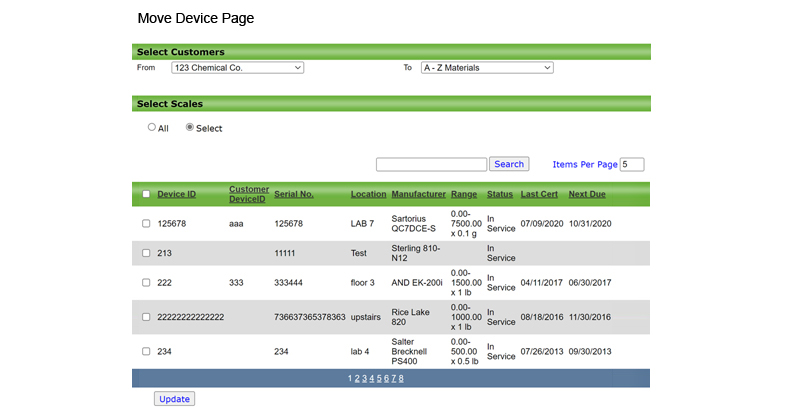- From the Admin menu, select the Move Scales
- From the Move Device Page, select the ‘From’ customer and the ‘To’ customer.
- The list of scales belonging to the From customer will appear below. Click either the All option to select all scales, or click the Select option to check off individual scales from the list to move.
- Click the [Update] button to move the scales.