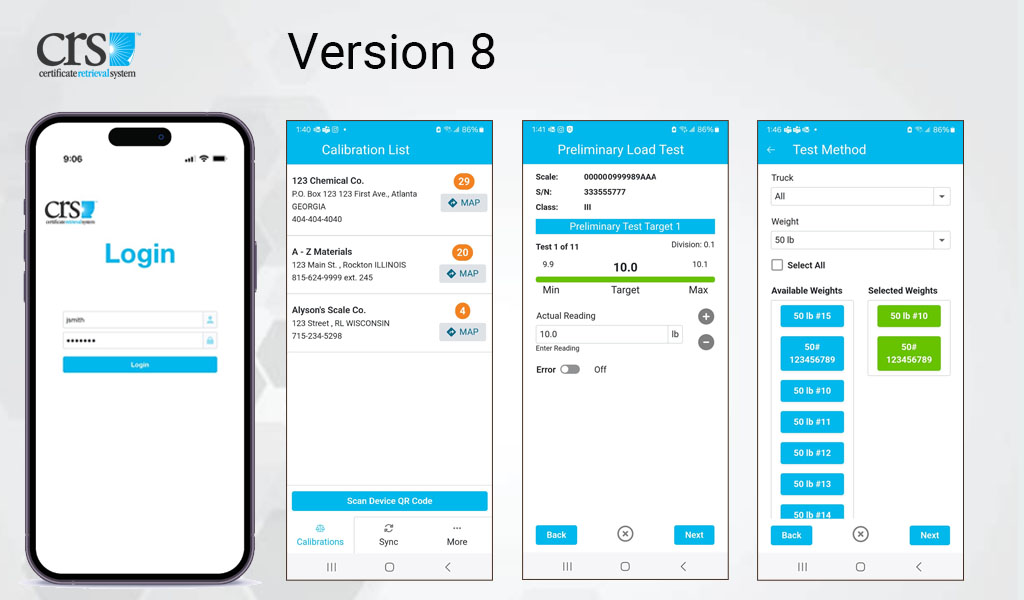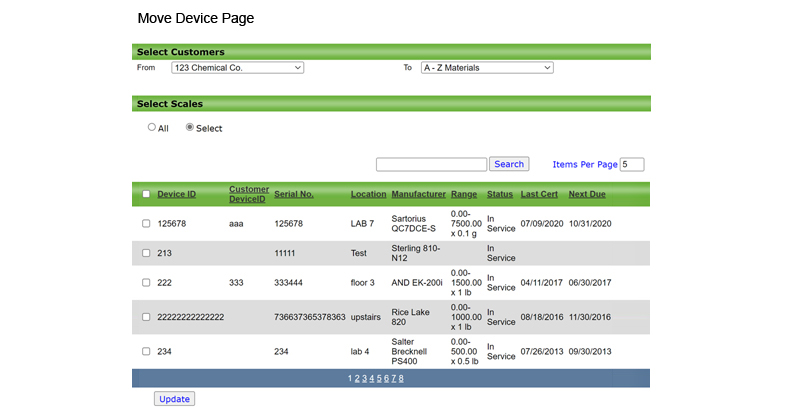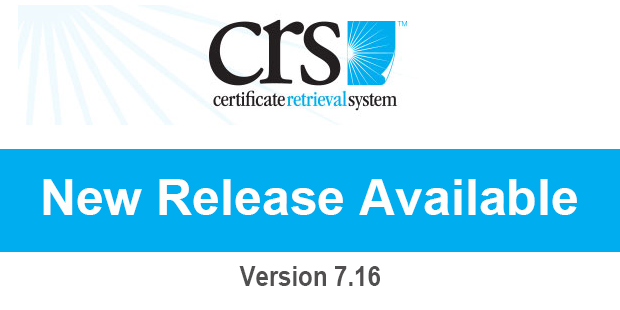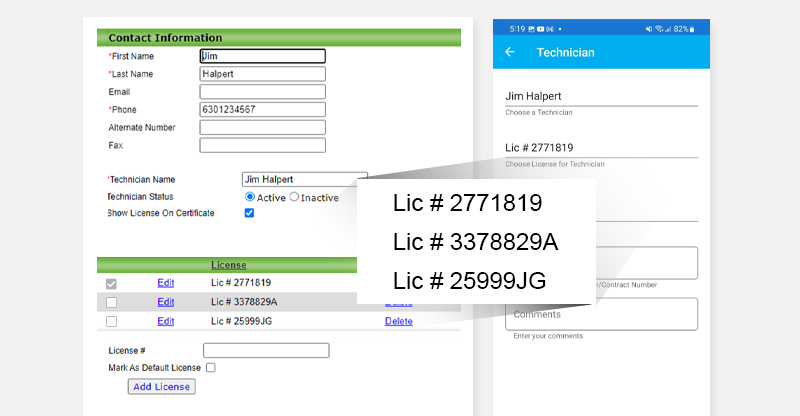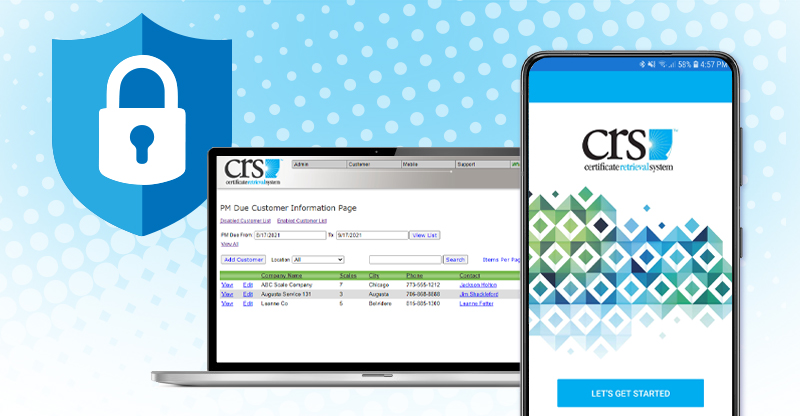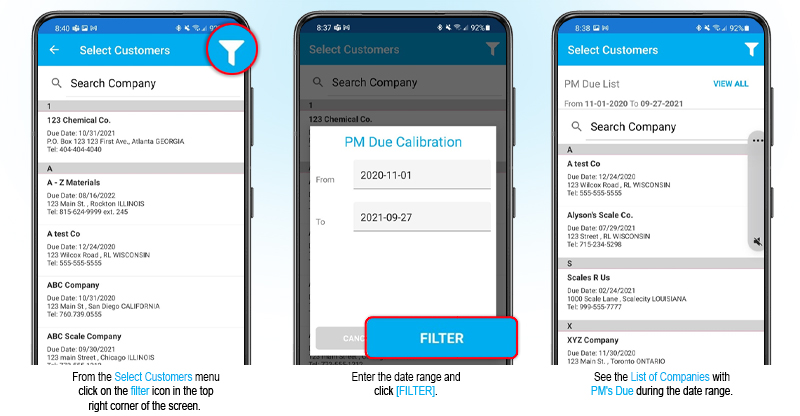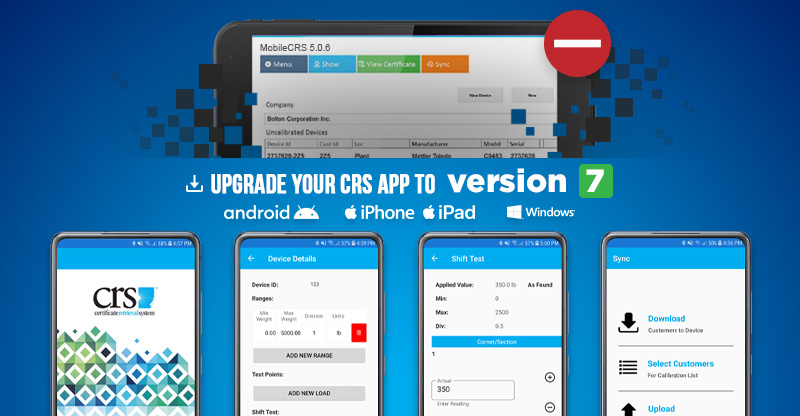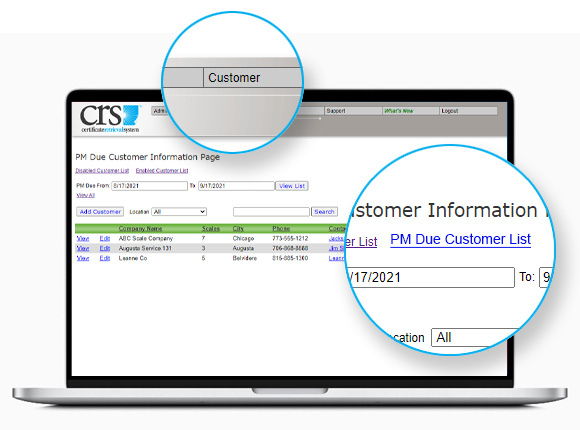We’re excited to announce that a new version of our app is now available! The new app uses the very latest in mobile app technology and marks a significant reinvestment in CRS, ensuring future-forward compatibility and enabling faster updates and feature rollouts. The next time that you login to your mobile app on iOS, Android […]
Author Archives: Andrea Goliger
From the Admin menu, select the Move Scales From the Move Device Page, select the ‘From’ customer and the ‘To’ customer. The list of scales belonging to the From customer will appear below. Click either the All option to select all scales, or click the Select option to check off individual scales from the list […]
We often meet people from promising scale service firms that are filled with talented individuals, but they are usually facing a major hurdle in their growth trajectory—inefficiency in managing and retrieving customers certificates of calibration certificates necessary for their operations. Challenges Faced: These companies grapple with scattered documents, misplaced certifications, intricate calculations, urgent customer requests […]
A new version of CRS Mobile is available for iOS, Android and Windows devices. The next time that you login to your app it will update automatically. Release Notes – CRS Mobile Version 7.16 Added ‘Select All’ option for the ‘Select Customers’ download. Resolved issue where with PM filter on the Calibration List screen. Resolved […]
If your technicians are licensed in multiple states, you can now add multiple license numbers to each technician record and set the preferred default. When performing the calibration, the technician can select the appropriate license number to appear on the certificate. Now available both for the web and mobile apps. In CRS Admin: From the […]
Data quality is a key factor in your CRS system. To keep your data clean, you can remove inactive or obsolete data including old certificates past their storage date to stay within your CRS file storage limit. With the CRS web Admin interface, go to the Admin menu and choose Data Cleaning. The items that […]
As we work to improve CRS we also know the security of your client information is critical. To improve security, we have implemented a few new measures in the operation of the system. First, we have modified the CRS Web (crscerts.com) to use SSL which encrypts the data going across the internet so no one can peek in […]
Check out the new PM Due Customer List which is now live on your CRS mobile app. This new feature makes it easier to keep track of which scales are coming due for preventative maintenance or calibration.
Version 5 is ending March 1, 2022 Upgrade to Version 7 to avoid any interruption of service. As new improved and more secure technologies become available, it is necessary to periodically retire older versions of the software. We will be retiring our first generation (2016) CRS app for Windows to focus our efforts on the […]
Check out the new PM Due Customer List which is now live on your CRSCerts.com account! This new feature makes it easier to keep track of which scales are coming due for preventative maintenance or calibration. How To: From the Customer menu, click on the PM Due Customer List link. Enter the date range and [View […]
- 1
- 2