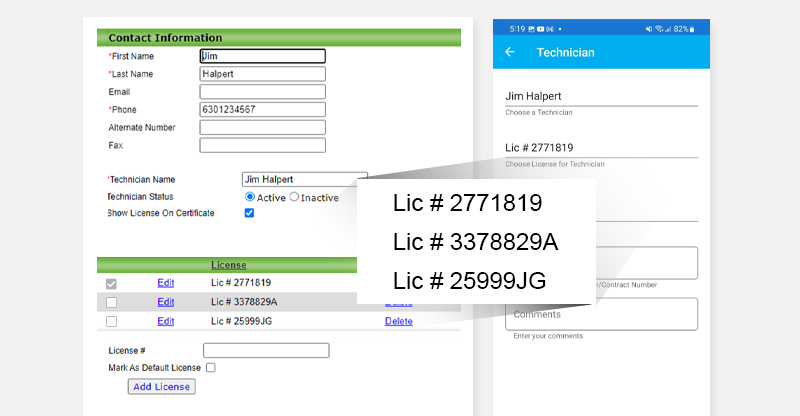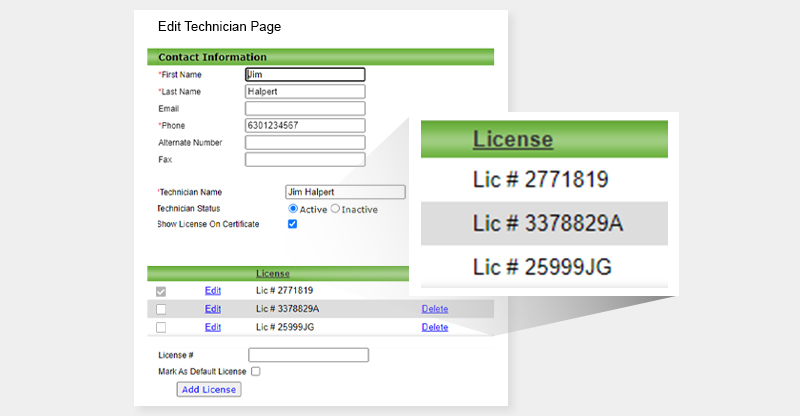If your technicians are licensed in multiple states, you can now add multiple license numbers to each technician record and set the preferred default. When performing the calibration, the technician can select the appropriate license number to appear on the certificate. Now available both for the web and mobile apps.
In CRS Admin:
From the Admin menu, select the Technicians option. Click Edit next to the technician’s name and enter the license numbers. Mark one as the default license. The license numbers will then be available to the technician for selection when completing their calibration certificates.
In the CRS App:
When performing a calibration, the technician can select the appropriate license number.