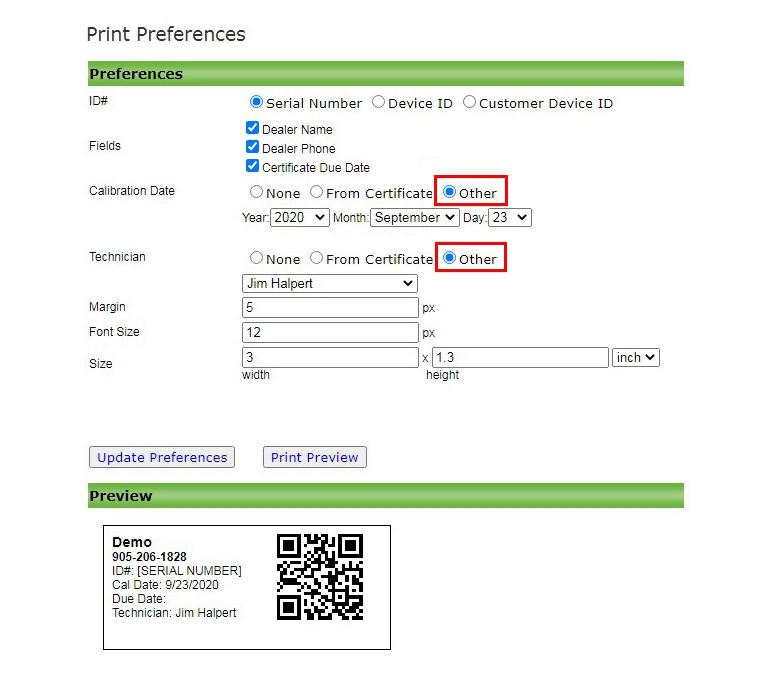Available now from Crscerts.com you have the ability to set the Calibration Date and the Technician name so that you can pre-print the labels before going out to the field for the day.
Go to Admin > Printing Preferences menu: Change the Calibration Date field to “Other” and select the current date. Change the Technician field to “Other” and select the tech from the drop down menu.
Note regarding Due Date: This will auto-calculate based on the date you set for the Calibration Date above. (Any changes you make here will not affect the printing from the mobile app, only printing from the web.)